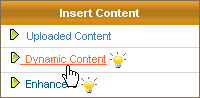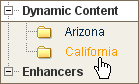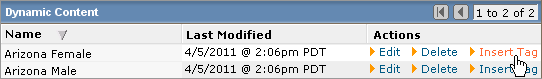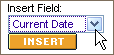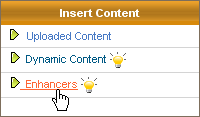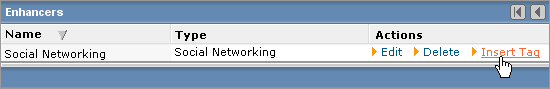1. Click where you want to add the content.
2. On the right navigation bar, click Uploaded Content.
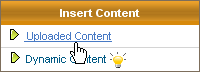
The Content Library Uploaded Content page opens.
3. If necessary, on the Content Library navigation bar, navigate to the folder containing the content you want.
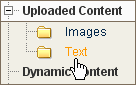
4. Click Insert of the item you want to add.
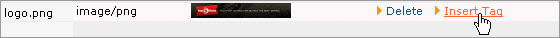
The item is added to the message.
5. In the Content Library, click Close Window to return to the message.
 To add uploaded content
To add uploaded content