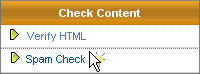
You can generate two reports that help ensure your message is delivered and displays correctly on your recipients' computers:
Lists relative links to graphics as errors, and warns you about other potential issues such as the use of style sheets. This report is available only for HTML messages.
Checks whether your message will pass through spam filters. This report is available for both HTML and text messages.
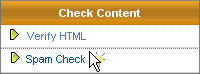
The report opens in a new window.
After you finish checking the content, close the report, click SAVE, then do one of the following: