When you create a list, a list administrator is automatically created (most likely yourself). You can alter the list admin's settings, as well as create new and additional List Administrators.
We recommend you create a login for each person who will be using ListManager as an administrator.
Creating New List Administrators
1. In the left Navigation bar, click Utilities, point to Administration, then point to Administrators, and then click List Administrators.
2. Click Create New Administrator.
![]()
3. Enter the Email Address, Name and Password of the new admin.
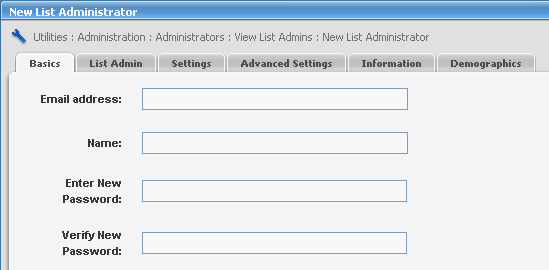
4. Click Save.
Changing the List Administrator's Email Address or Password
1. In the left Navigation bar, click Utilities, point to Administration, then point to Administrators, and then click List Administrators.
2. Click the name of the administrator you want to edit.
3. Change the address in the Email address box, and then enter and verify a new password..
4. Click Save.
  |