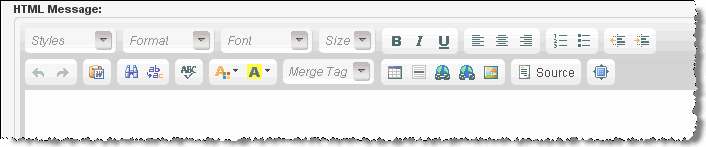
New Features
Calendar
The new ListManager Calendar provides a time-based overview of your marketing activities, so that you can plan and act with greater effectiveness. The Calendar reveals periods of heightened mailing activity, improves access to mailing reports, and enables you to track events and important dates. The Calendar features include:
Intuitive drag-and-drop interface
You can schedule unscheduled mailings by dragging them to a date on the Calendar. To reschedule unsent mailings, just drag them to a new date or time.
Quick access to essential information about your mailings and events
Simply hover the cursor over a mailing to see its name, subject line, and status. Hover the cursor over an event to see its description and recurrence frequency and end date, if applicable.
Easy navigation
The Calendar provides an easier and more intuitive way to navigate to specific mailings within a month, week, or day. You can click any unscheduled mailing, or any scheduled mailing that has not been sent to edit it.
Time-based record of past marketing activities
Click any sent mailing to see the mailing overview report for that mailing.
For more information about the Calendar, see Calendar -- Overview.
Clickthrough Heatmap Report
The new Clickthrough Heatmap report shows you which specific links in a sent email message drew the most traffic.
The Clickthrough Heatmap report provides a color-coded visual display of relative click-through rates of each link. You can easily determine which calls to action, in which positions within an email message, are most effective, and use this information when creating future messages. Moreover, the Clickthrough Heatmap report can also reveal issues with the design of an email message if, for example, the most clicked link in an ecommerce message targets Support rather than the pitched product’s landing page.
For more information about the Clickthrough Heatmap report, see Clickthrough Heatmap Report.
Web Analytics Integration
The new Web Analytics Integration feature enables you to track end-to-end behavior of customers and prospects – from the receipt of an email message, to click-through to a landing page on the website, to conversion (or non-conversion), and all visited web pages.
This end-to-end view of which recipients respond to which email messages, and what actions they take on the web site, is extraordinarily powerful. For example, for follow up campaigns , you can now target the most potentially valuable recipients with calls to action that are most relevant for each recipient.
For more information about this feature, see Web Analytics Integration -- Overview.
Enhancements to Existing Features
HTML Editor Upgrade
The upgraded HTML Editor in ListManager 11.0 provides greater reliability, additional functionality, and an enhanced look and feel.
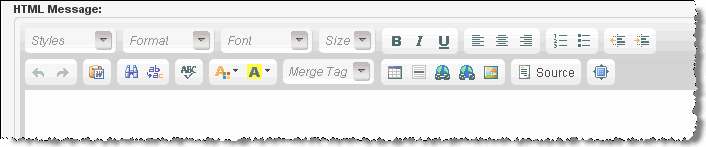
New HTML Editor Functionality
Paste content from Microsoft Word
You can create message content using Microsoft Word then paste your work directly into a message without introducing odd characters or Word-specific HTML mark-up.
Insert commonly used merge tags into messages
The new Merge Tag drop down list gives you the ability to insert the most commonly used merge tags into message with a single click.
For more information about the HTML Editor, see Using the HTML Editor.