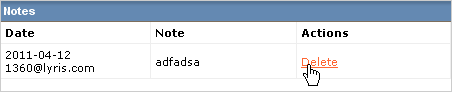
On the Notes & Text page, you can create, edit, and delete notes and tasks for the message.
1. Type your note in the New Note field.
2. Click POST.
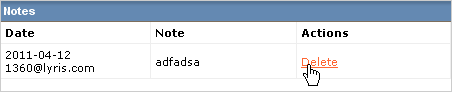
The Tasks section displays a list of tasks that you chose for all your messages on the List Settings page. A task is classified as one of the following:
Required: You must complete required tasks before sending the message. If you send the message before a required task is completed, an error message appears.
Reminder: You can send a message before reminder tasks are competed. If you send the message before a reminder task is completed, a message appears reminding you to complete the task.
Optional: You can send the message without completing optional tasks.
Disabled: This task does not appear on the task list.
Link Alias lists show clickthru links in both HTML and text versions of the message. Aliases help you easily identify links in your messages. For example, if you link to the movie home page at www.goodmovies.com, you can give it an alias such as Movie Home Page. This alias shows up in reports.

After you finish with the Notes & Tasks page, click SAVE, then do one of the following: