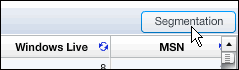
In the Metrics Table, you choose which segments you want to include. When you include a segment, you can then view data for the keywords that are associated with that segment.
NOTE The Segmentation button is only available when you are in Normal mode. It disappears when you enter Combined Tables mode.
To select the segments you want represented in the table
1. Click the Segmentation button.
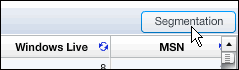
The Segmentation dialog appears.
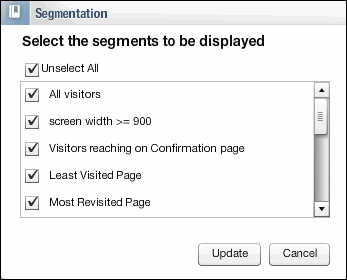
2. Select or clear the segments you want, and then click the Update button.