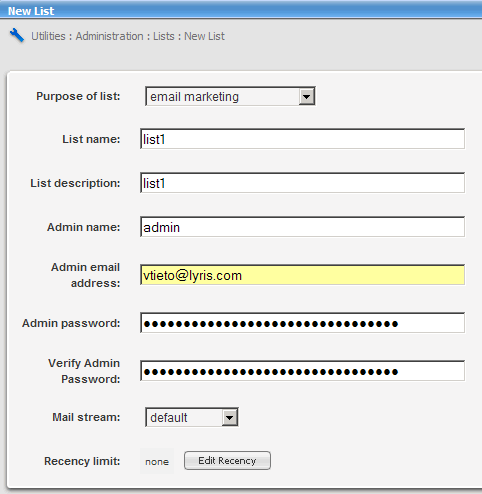
If you are logging in for the very first time, you must create your first list. You will be automatically taken to the Your First List Page when you log into ListManager the first time. You will not be able to proceed if you do not create and save this initial list.
To create a new list, follow these steps:
1. In the left Navigation bar, click Utilities.
2. Point to Administration, and then click Lists.
3. Clickthe Create New List button.
4. Click the Purpose of List box, and then select the option you want. Email Marketing and Announcements are one-way lists from the administrator to the list members; Moderated and Unmoderated Discussion lists are two-way conversations among list members.
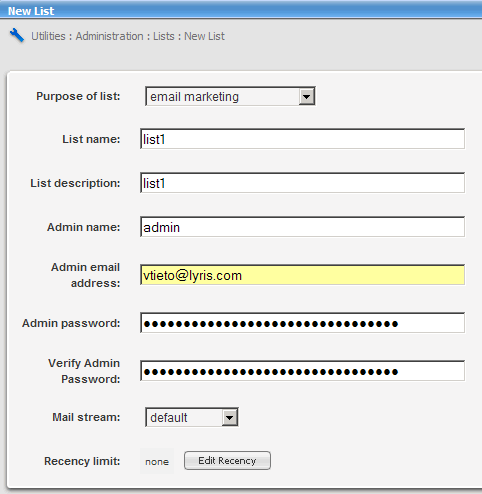
5. Type the List Name and List Description. (Note: You will not be able to change the list name later!).
6. Edit the Admin Name, Email Address and Password.
7. Leave the Mail Stream setting at default.
8. Click Save
.
  |