ListManager automatically tracks who received your message.
To see how many and what percentage of your recipients received your message
![]() In
the left Navigation bar, click Reports, point to All Reports, then point to Mailings, and then click Mailing Overview.
In
the left Navigation bar, click Reports, point to All Reports, then point to Mailings, and then click Mailing Overview.
To view a table of outgoing mailings
![]() In
the left Navigation bar, click Mailings, point to Mailing Status, and then click All
Outgoing Mailings by Date.
In
the left Navigation bar, click Mailings, point to Mailing Status, and then click All
Outgoing Mailings by Date.
-or-
![]() In
the left Navigation bar, click Reports, point to All Reports, then point to Mailings, then point to Deliver Statistics,
and then click Delivery Table.
In
the left Navigation bar, click Reports, point to All Reports, then point to Mailings, then point to Deliver Statistics,
and then click Delivery Table.
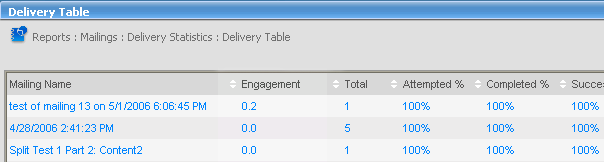
You can view more detailed information about a mailing by click the mailing's number in the Totalcolumn.
  |