ListManager allows you to create content which can then be saved as a template for future content. An example of this would be if you create a monthly newsletter — create the first one, save it as a template, and then re-use the content and change the text for following months. ListManager also includes a series of built-in templates, which may be helpful in creating your own templates or to get creative ideas.
1. In the left Navigation bar, click Content, then click View Content, and then click Create From Template.
![]()
2. Click the box that currently displays Your Templates, and then choose Built-in Templates.
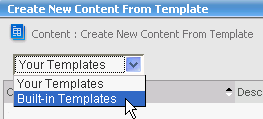
3. Click the Select command for one of the templates in the list.
4. If you chose a fill-in-the-blank form, type the requested information.
5. Do one of the following
![]() To
generate new content from this template, click Save.
To
generate new content from this template, click Save.
![]() To
import directly into a mailing, click Create Mailing.
To
import directly into a mailing, click Create Mailing.
  |