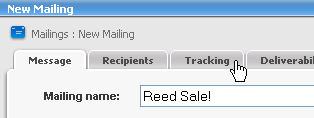
You can see how successful your mailing has been by seeing how many recipients clicked on URLs in the message. To keep track of those clicks, you must first make a clickthrough tracking URL, and insert it into your mailing. You'll then be able to view the clicks in Reports: Mailing Reports: Tracking Statistics.
ListManager will encode the URL, so that the clicker will be taken first to the ListManager web server, and then redirected to the final destination URL.
Track All URLs in Content
1. While you are creating or editing your message, click the Tracking tab.
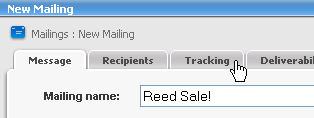
2. For Track all URLs, select yes.
Automatically Track All URLs
ListManager can automatically make all URLs in your web created content tracking URLs.
1. In the left Navigation bar, click Utilities, point to List Settings, and then click Web Created Content:
2. Set Default with automatically tracking All URLs to yes.
3. Click Save.
  |