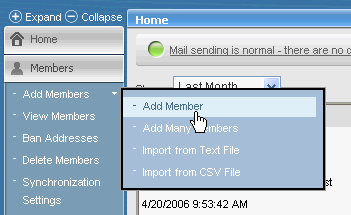
It's helpful to add a few addresses to your list while you try out your list. We recommend having an email account at one of the many free web-based email providers so you can test message delivery outside your own domain and get a better idea of how messages are going to look to the people to whom you are sending.
DO NOT add all of your members now! You don't want your members to see your messages until your list is 100% tested and ready.
Creating Test Members
1. On the left Navigation bar, click Members, point to Add Members, and then click Add Member.
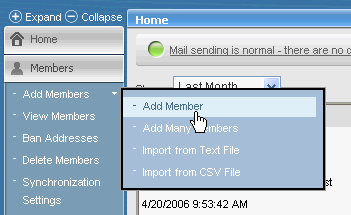
2. Enter the email address and name of a test member.
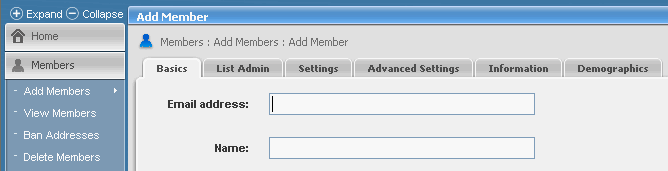
3. Click Save.
Repeat the steps above until you have added the members you want. For testing purposes, two or three are enough.
You can also add multiple members at the same time. Instead of clicking Add Member, select the next command on the menu, Add Many Members.
  |