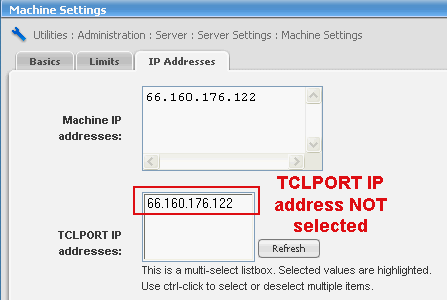
Machine/Node IP addresses
By default, ListManager will listen for connections on all TCP/IP addresses on the machine it is running on.
If you would like to limit ListManager to only some of your TCP/IP addresses, you may specify them here. If you have changed the IP addresses for this ListManager node, add and delete them here.
When ListManager starts up, it will check your configured Tcl port (default is 2021) for each of the TCP/IP addresses it listens to, to determine if another program is currently using that port and TCP/IP address combination. Two programs cannot both listen to the same TCP/IP address and port. If there is a conflict, ListManager will inform you of the problem.
If ListManager is configured on the site or server level to use IP addresses that are not listed here, you will be warned when saving this page.
One reason to use the Machine IP addresses feature is if you want to have ListManager coexist with a mail server also running on your machine. If your mail server can be made to only listen to a specific TCP/IP address, then you can have ListManager listen to the other address(es), and the two programs can coexist on your machine.
TCLPORT IP addresses
Specifies which address(es) ListManager will use for the ListManager web server (HTTP-LM). By default, ListManager will only listen to the loopback address (127.0.0.1). You may specify that ListManager accept connections on other IP addresses here. If you need to have other servers be able to connect to ListManager for scripting, you will need to specify the machine's IP address here.
By default, no TCLPORT IP addresses are selected. Be sure to select one or more IP addresses to connect to ListManager via TCLPORT from a remote server.
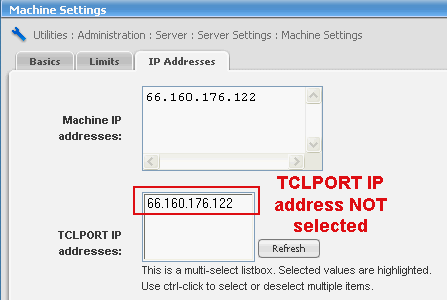
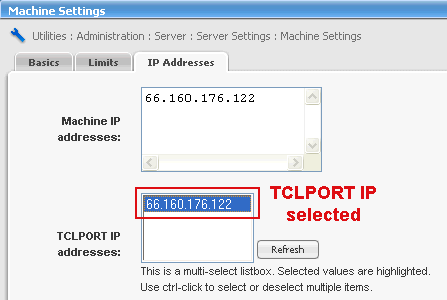
To select a TCLPORT IP address
1. Highlight the address in the TCLPORT IP addresses: window.
2. Click Save.
3. ListManager must be stopped and restarted to activate this change.
Specifies which address ListManager will use for UDP DNS lookups. By default, ListManager will use any IP address for DNS. If you must limit which IP address ListManager should use for DNS lookups, specify it here.
ListManager may download server-level member bans from a ListManager server that is being used as the central global ban server. This setting allows you to specify which local IP address ListManager should use to communicate with the global ban server. The setting that specifies the remote IP address of the global ban server this ListManager should connect to for global bans is Utilities: Administration: Server: Server Settings: Advanced: Global Bans.
Node Override HELO text
Normally, the HELO portion of an SMTP transaction is determined by one of the following:
If you are clustering ListManager, either of the above will result in all your nodes generating the same HELO text. To choose unique HELO text for a node, type the text you want in the Node Override HELO text box. As the name implies, this will override the other HELO text settings in ListManager.
Example:
Changing the HELO text is extremely useful if you are behind a firewall and machines on the Internet cannot resolve the hostname your machine uses.