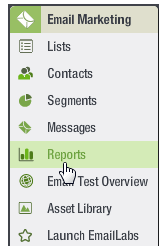
Admins for an agencies with subaccounts can view recent email activity for some or all of those subaccounts in one place--the Agency Email Report. The report shows the Deliverability, Open Rate and Clickthrough Rate metrics for all mailings in the selected data range in both graph and list format. You can export all data in CSV format for analysis and presentation.
1. On the Navigation bar, click Email Marketing then Reports.
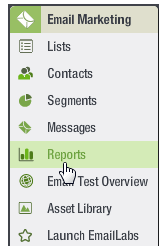
The Reports Overview page opens in a new tab, displaying the Most Recent Mailings report.
2. In the Additional Reports drop down list, select Agency Email Report.
The Agency Email Report opens as shown in the following illustration.
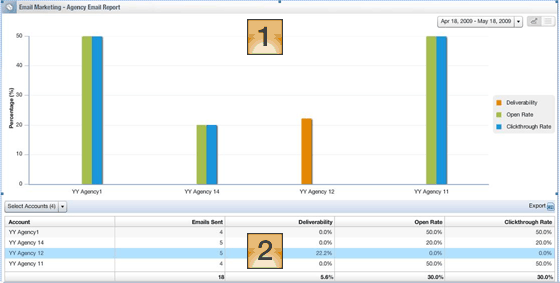
 Graph
Graph
Each bar in the graph represents a metric. The legend on the right shows which metric each bar represents.
 Metrics Table
Metrics Table
The metrics table at the bottom of the screen shows the metrics in table format.
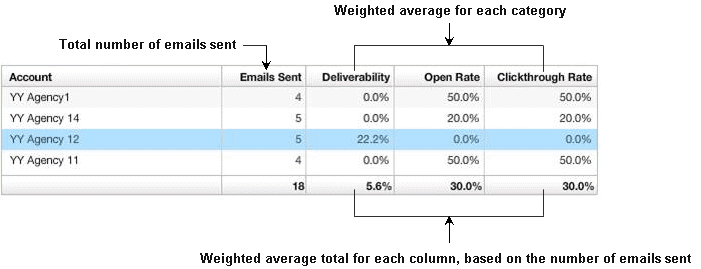
Tip: To adjust the width of a column, move the pointer over the divider at the top of the column and drag the divider to the left or right.
Click the Date drop down list in the upper right corner.
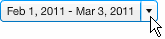
The Date Range dialog opens.
2. Select the date range you want.
1. Click the Select Accounts drop down list.
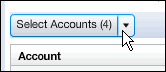
2. Do one of the following:
 .
. .
.
3. To remove accounts:
 .
. .
.