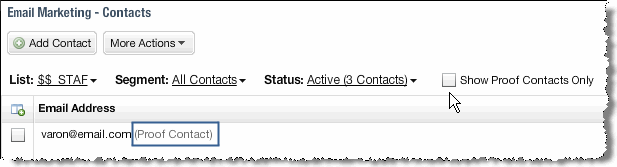
You can send a message to your proof contacts to find out exactly how the message will appear in recipients' inboxes.
You can designate any contact as a proof contact either when creating or editing a contact or when testing a message. For instructions for designating a proof contact, see Designating Proof Contacts.
You can see whether a contact is a proof contact on the Contacts, Edit Contact, or Test Message page:
Contacts page
(Proof Contact) appears next to the contact's email address. In addition, you can select the Show Proof Contacts Only checkbox to display only proof contacts for the list.
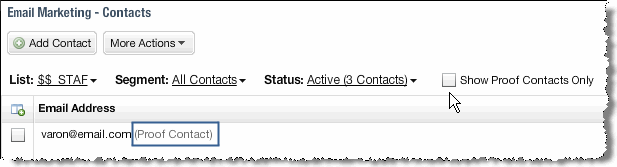
Edit Contact page
The Proof Contact checkbox is selected for proof contacts.
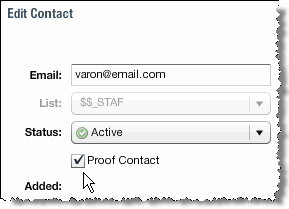
Test Message page
All existing proof contacts appear in the Proof Contacts list when you select the Send Proof tab on the Test Message page.
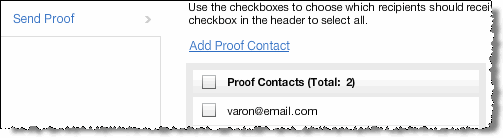
To see all proof contacts for a list:
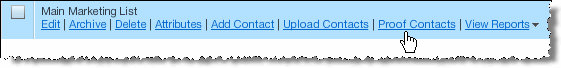
The Contacts page opens in a new tab, showing only proof contacts for the list.