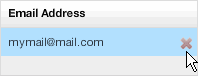1. On the To open the Lists page, on the Navigation bar, click Email Marketing then Lists.Lists page, select Suppression List from the List Type drop down list.
The list of all suppression lists opens.
2. Point at the name of the list you want and select Manage Suppression List.
The Manage Suppression list dialog opens.
3. Click Add Email Address.
4. In the blank row that appears, type the address you want to add and press ENTER.
The address is added.
 One address at a time
One address at a time