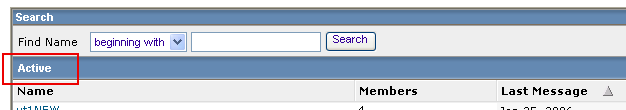
When you open the classic EmailLabs interface and go to the Account Home Page, the active mailing list table appears under the heading Active.
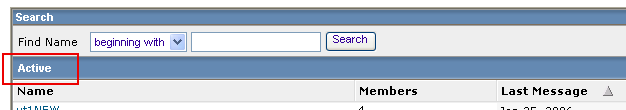
To sort the table by any one of the following
Name
Members
Or Last Message:
![]() Click
the appropriate column heading.
Click
the appropriate column heading.
To view different sections of the table, choose one of the following
|
|
First 10 Rows |
|
|
Previous 10 Rows |
|
|
Next 10 Rows |
|
|
Last 10 Rows |
|
|
Expand Rows |
To search for a list in the table
1. Click the box next to Find Name, and then choose your search criterion.
2. Click the text box to the left of the Search button, and then type your text.
3. Click the Search button.
Notes