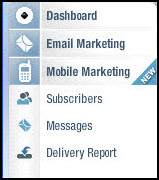
In order to use Lyris HQ SMS Mobile Marketing, your organization’s Lyris HQ administrator must enable the application for end user access. Once Lyris HQ SMS Mobile Marketing is enabled, Mobile Marketing appears in the left navigation menu of the Lyris HQ user interface.
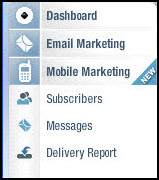
The first step to begin using Lyris HQ SMS Mobile Marketing is to obtain a program keyword and short code (5 to 6 numbers). This is done by your Lyris Account Manager, who will review the goals of your campaign/program and document all necessary information for program approval.
Once you have access to Lyris HQ SMS Mobile Marketing and have an approved program, you may begin managing subscribers, adding and sending messages, and viewing reports.
Proceed to SMS Subscribers.