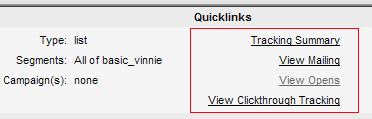
Mailing Overview
The Mailing Overview page provides an overview of the success and failure rates of individual mailings or campaigns.
To view a mailing
1. Click the Mailing Type box, and then select the category you want. This option acts as a filter for the Mailing/Campaign list; only items that fit the mailing type you selected will be available in the list.
2. Click the Mailing/Campaign box, and then select the mailing/campaign you want.
To view details about about a mailing
Under Quicklinks, click one of the commands listed.
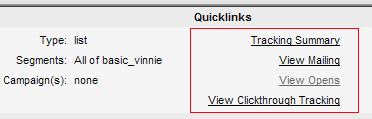
Tracking Summary: Tells you how many people have opened your message, clicked on a tracked URL, or gone from one of your mailings to other pages on your Web site.
View Mailing: View the message body, message header, recipients, log and mail queue information.
View Opens: View details about recipients who opened your message.
View Clickthrough Tracking: View details such as the clickthrough time, destination IP address, and URL.
The information includes recipient counts, open statistics, clickthrough statistics, clickstream statistics, purchases, interest data, member changes, any surveys answered, and the mailing status.
The charts give you trend information for that statistic. Click on the chart title to see a full chart, including legend information.
To export the overview information in a report
Under Export, click the button for the report type you want.
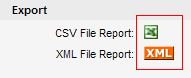
CSV File Report: Saves the information in CSV format (comma-separated) which can be read by spreadsheet program like Excel.
XML File Report: Opens a new browser window and displays the information in XML format.
More
1. Reports
1. Reports: Mailing Reports: Mailings in Queue Statistics Table
2. Reports: Mailing Reports: Delivery Statistics
3. Reports: Mailing Reports: Mailing Statistics Table
4. Reports: Mailing Reports: Tracking Statistics
5. Reports: Mailing Reports: Referral Statistics
6. View Mailing