Reports
ListManager offers extensive reporting on your mailings and membership. There are seven categories of pre-built reports: Mailings, Members, Server Performance, Web site, Purchases and Interest. If ListManager doesn't have the built-in chart you're looking for, create your own in Custom Charts. In addition, a sales-cycle map and a general map of all charts allow you to access all the reports in one view, to find the one you need more quickly.
The charts available to you depend on your license level. Purchases and Interest charts are available to Enterprise license levels only. Contact your account representative at sales@lyris.com if you'd like to upgrade to ListManager Pro or Enterprise.
Depending on the kind of report you select, the following selections may be available to you:
![]()
Line Chart
When you click on the Line Chart Icon, this is how you will see your data displayed:
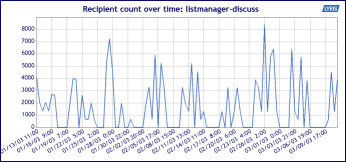
![]()
3D Line Chart
When you click on the 3D Line Chart Icon, this is how you will see your data displayed:
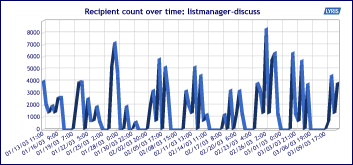
![]()
Bar Chart
When you click on the Bar Chart Icon, this is how you will see your data displayed:
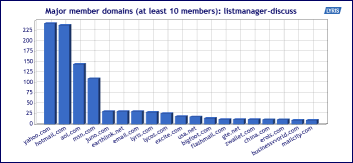
![]()
Pie Chart
When you click on the Pie Chart Icon, this is how you will see your data displayed:
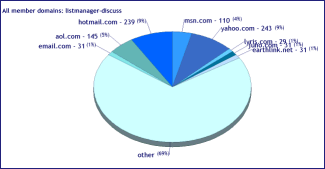
![]()
Table
When you click on the Table Icon, this is how you will see your data displayed:
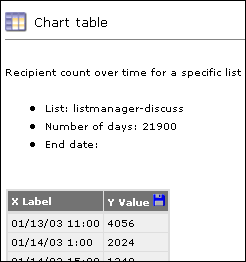
![]()
Click on the Change Chart Properties to change the parameters of your chart - the dates charted, for example.
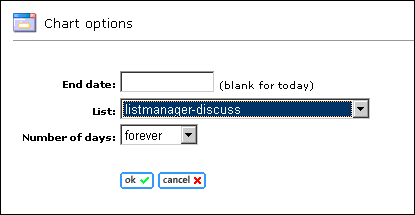
![]()
Information about the chart, including a legend. The legend can be set to appear by default by the server administrator, in Utilities: Administration: Server: Server Settings: Advanced: Enable Features, however even if no legend appears here (it was set to not appear), it can be viewed by clicking the question mark.
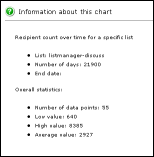
Reports and Oracle 8i
There are a few reports in ListManager 7.8 that do not work properly with Oracle 8i (beta). Note that Oracle 8i is only supported with ListManager 7.6 or later. These were written using a version of the SQL standard which is not supported by Oracle 8i. They are:
1. Interest -> Length of sales cycle -> elapsed time between first open and purchase, elapsed time between first click and purchase, elapsed time between first interest event and purchase, and elapsed time between two different interest events
More
1. Reports
3. Reports: Server Performance

 |