Reports
ListManager offers extensive reporting on your mailings and membership. There are six categories of pre-built reports: Mailings, Members, Server Performance, Web Site, Purchases and Interest. If ListManager doesn't have the built-in chart you're looking for, create your own in Custom Charts.
The charts available to you depend on your license level. Purchases and Interest charts are available to Enterprise license levels only. Contact your account representative at sales@lyris.com if you'd like to upgrade to ListManager Pro or Enterprise.
Depending on the kind of report you select, the following selections may be available to you:
![]()
Line Chart
When you click on the Line Chart Icon, this is how you will see your data displayed:
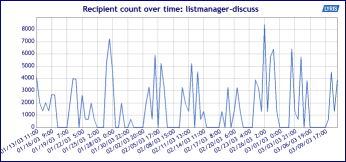
![]()
3D Line Chart
When you click on the 3D Line Chart Icon, this is how you will see your data displayed:
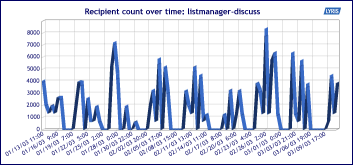
![]()
Bar Chart
When you click on the Bar Chart Icon, this is how you will see your data displayed:
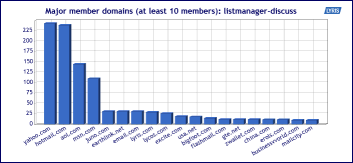
![]()
Pie Chart
When you click on the Pie Chart Icon, this is how you will see your data displayed:
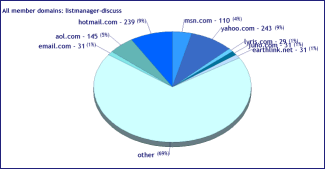
![]()
Table
When you click on the Table Icon, this is how you will see your data displayed:
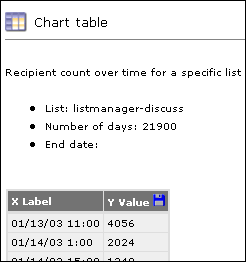
![]()
Click on the Change Chart Properties to change the parameters of your chart - the dates charted, for example.
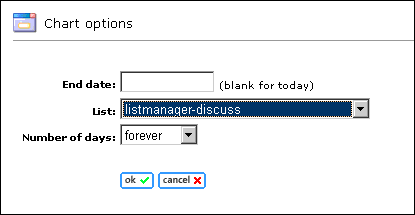
![]()
Information about the chart, including a legend if applicable.
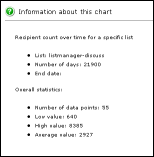
More
1. Reports
1. View Mailing
3. Reports: Server Performance

 |