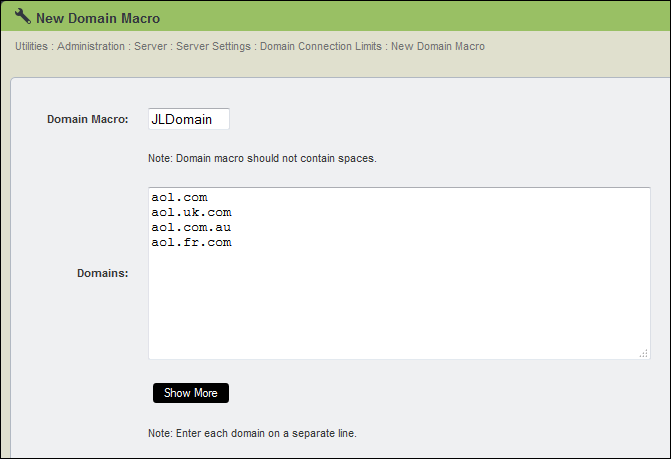
Utilities: Administration: Server: Server Settings: Domain Connection Limits: New Domain Macro
The Domain Connection Limit feature allows administrators to configure settings between Sending Domains and Target Domains/Domain Sets.
The Domain Macro feature allows administrators to create macros, or short cuts to more easily manage the domain configuration, since if greylisting occurs, it will be across all of the domains within a top level domain. A Domain Macro enables you to create the full list once and apply it quickly when needed.
To read about how to Edit a Domain Macro, please refer to "Domain Macro" for more information".
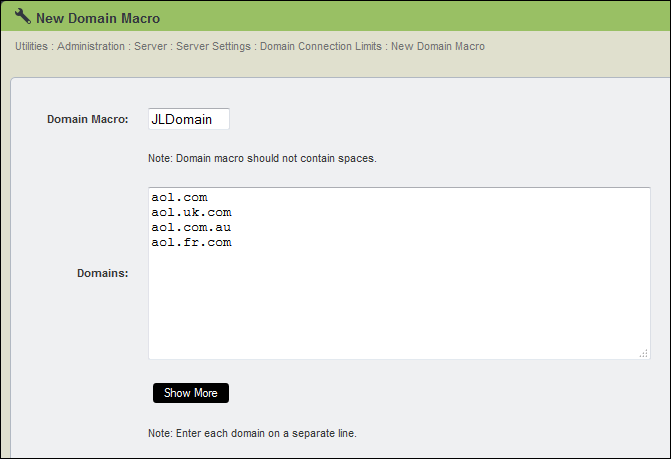
To Create a New Domain Macro
Click the "Create Domain Macro" button on the "Edit Domain Macro" page, linked from New Domain Connection Limits.
Domain Macro
1. Enter the name you would like to use to identify the Domain Macro in the Domain Macro text box. Please note, the Domain Macro should not contain spaces.
2. Enter each of the domains you would like to include within this Domain Macro in the Domains text box. Please note, each domain should be entered on a separate line.
For example:
aol.com
aol.uk.com
aol.com.au
aol.fr.com
3. Click the "Save" button when you have entered all of the domains for the Macro. This will take you back to the Edit Domain Macro page.