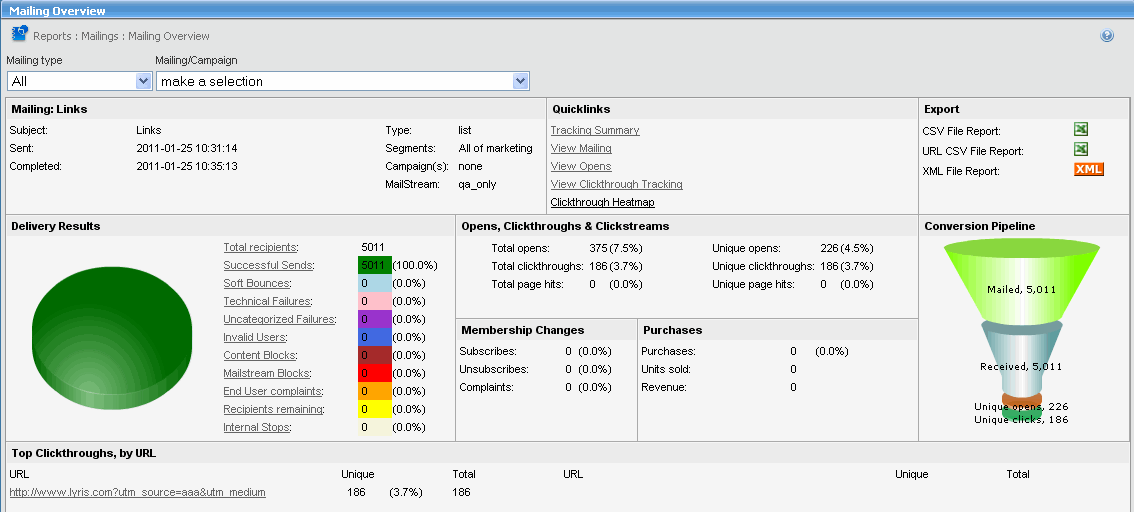
The Mailing Overview report provides an overview of the success and failure rates of individual mailings or campaigns.
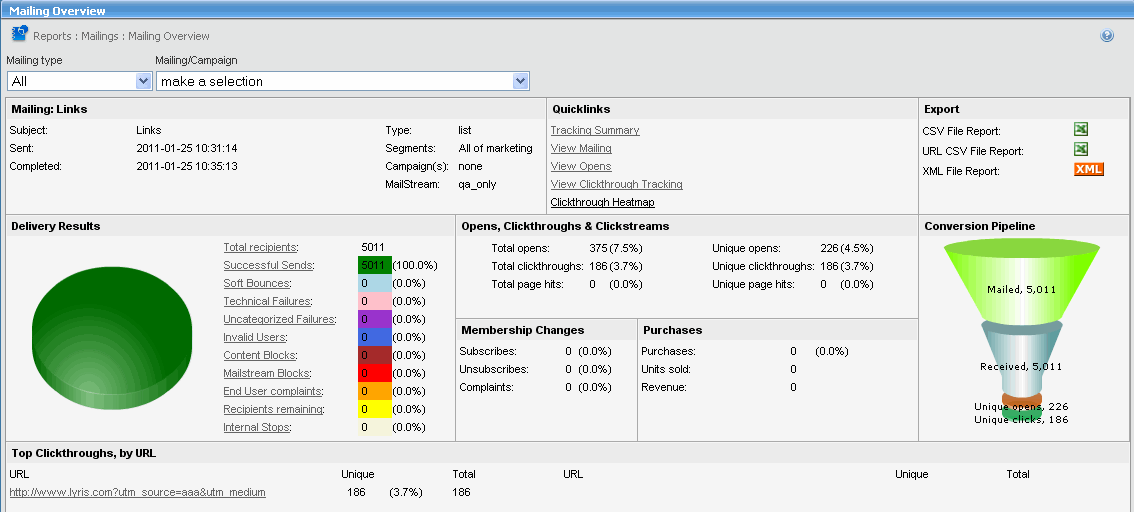
To view a mailing
1.Select the category you want from the Mailing Type drop down list.
This option acts as a filter for the Mailing/Campaign list; only items that fit the mailing type you selected will be available in the list.
2. Select the mailing/campaign you want from the Mailing/Campaign drop down list.
Quicklinks
The Quicklinks section provides link to detailed reports about the mailing.
Tracking Summary
Shows how many people opened the message, clicked a tracked URL, or went from one of your mailings to other pages on your Web site.
View Mailing
Shows the message body, message header, recipients, log and mail queue information.
View Opens
Shows details about recipients who opened your message.
View Clickthrough Tracking
Shows details such as the clickthrough time, destination IP address, and URL.
The information includes recipient counts, open statistics, clickthrough statistics, clickstream statistics, purchases, interest data, member changes, any surveys answered, and the mailing status.
Clickthrough Heatmap
Shows which specific links in a sent message drew the most traffic.
Delivery Results
Displays a pie chart with a uniquely colored section for each Delivery category (see below).
Successful Sends
The number of emails that were successfully received by recipients.
Soft bounces
Email that has bounced back to the sender undelivered after it has been accepted by the recipient's mail server.
Technical failures
Technical failures are failures of the delivery of email due to problems on the receiving equipment or infrastructure, such as DNS resolution issues, connection timeouts, greylisting, or server errors due to non-user specific disk space problems.
Uncategorized failures
A failure that doesn't easily fit into one of the other categories.
Invalid Users
For some reason, the email addresses are not legitimate ones (this is often caused by spelling errors).
Content Blocks
Content blocks are responses that indicate that the message is rejected for issues detected by a content filter. The filter may conclude that your message contains spam-like content, non-RFC compliant content, blacklisted URLs in the content, etc
MailStream blocks
You can learn more about MailStream blocks here.
End User complaints
Spam complaints made about the mailing.
Recipients remaining
The number of recipients for a mailing that are current pending in the Active Recipients queue. These users may not have been attempted yet, could be in retry due to transient delivery failures, or could be inactive due to a block by the destination ISP.
Opens, Clickthroughs & Clickstreams
Includes all opens, including repeat opens for the same recipient.
Unique Opens
Represents the number of recipients who are known to have opened a message. Records the first open for a recipient, and disregards further opens.
Clickthroughs
A clickthrough is the action of clicking an ad element and causing a redirect to another web page.
Unique Clickthroughs
The number of times a member clicked through a mailing, regardless of the number of the URLs.
Total Clickthroughs
Includes all clickthroughs, including repeats.
Clickstreams
A clickstream is a record of a user's activity on the Internet, including every Web site and every page of every Web site that the user visits, how long the user was on a page or site, in what order the pages were visited, any newsgroups that the user participates in and even the e-mail addresses of mail that the user sends and receives.
Unique page hits
The number of unique visitors to a page (e.g. if someone visits the same page three times in quick succession, it only counts as one unique page hit)
Total page hits
The number of times a page was requested from the server.
Conversion Pipeline
A graphic representation of the number of messages sent vs. how many were actually received by the recipients.
Membership Changes
Subscribes
The number of new list members.
Unsubscribes
The number of members who left the list.
Purchases
Purchases
The number of hits for your purchase tag. A purchase tag can have different quantities.
Units sold
Actual number of units sold.
NOTE: For example: Your purchase tag has a quantity of 3 and there are five hits on the tag.: Purchases = 5, Units sold = 15 (5 x 3)
Revenue
The amount of revenue generated.
Top Clickthroughs, by URL
The total number of clickthroughs by URL for all members.
Export
To export the overview information in a report, in the Export section, click the button for the report type you want.
CSV File Report
Saves the information in CSV format (comma-separated) which can be read by spreadsheet program like Excel.
XML File Report
Opens a new browser window and displays the information in XML format.
For a video tutorial on the Mailing Overview Reports and the Reports Dashboard, click here.