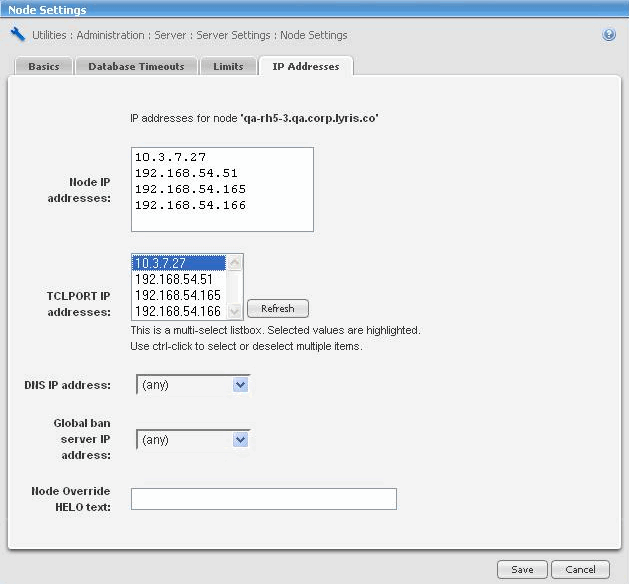
Changes in ListManager 11.1 affect cluster installation and configuration. You can now configure all nodes from a single page, instead of for each node individually. You no longer have to switch between different Web servers to see information such as General Statistics, Mailing Statistics, and Node settings for a node.
To enable remote node configuration, you must log into each node in the cluster and set up the TCLPORT ID addresses. Make sure that you:
You must perform this procedure from the Web serve locally connected to the node. To identify the current local node, click the Node link in the top right corner of the page and make sure the node name you selected is appended by an asterisk (*).
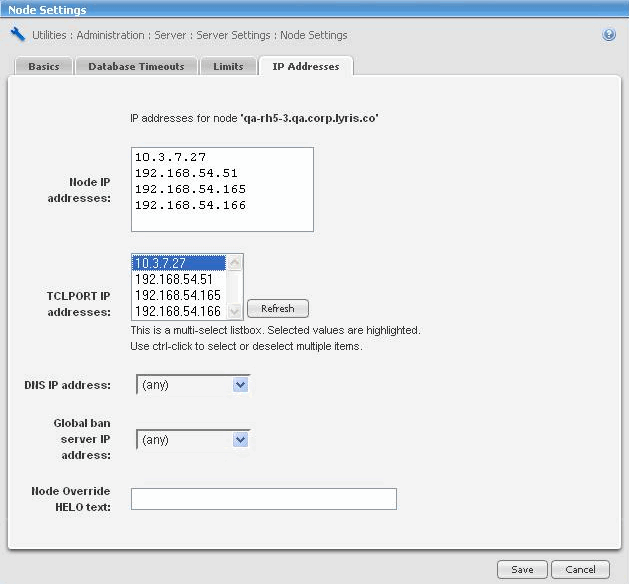
After you make the change, this node will be configurable from other ListManager Web servers.
After you make these changes for all the nodes in the cluster, you can remotely configure and access any ListManager node by clicking the Node link in the top right corner of the page and picking any node in the cluster.