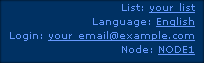
Configuring a Node
A ListManager node should require little additional configuration after installation. Most of the settings in ListManager are common to all of the nodes in a cluster, so changing these settings through the web interface on one node effects the change for the entire ListManager cluster.
The settings that are specific to one node are in Utilities: Administration: Server: Server Settings: Node Settings and Utilities: Administration: Sites. Note that the actual settings available do not change (that is, no additional settings are added as a result of clustering ListManager).
Accessing a Node
The settings for a particular node can always be accessed by going to that ListManager node's web interface.
However, you may do most administration of additional nodes through the interface of any ListManager node. When ListManager is clustered, the node is indicated in the upper right hand corner of the interface. To change to a different node, click the node name.
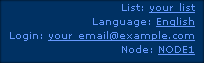
You will then be shown a list of nodes, with an asterisk (*) indicating the interface of the node you are logged into. Click the name of the node you'd like to configure. That node will now appear in the upper right hand corner of the interface. You may now access that node's settings.
Note that the interface will still be for the node you logged into. Statistics and logs in Utilities: Administration: Server: Operational Statistics and Debug Log will still be for that node.
You will be able to see the performance for individual nodes and the server as a whole in Reports: Server Performance: Server Sending Speed.
Any changes made to a node may take several minutes to take effect until the node picks up the changes made.
Node Settings
The server settings for a particular node are in Utilities: Administration: Server: Server Settings: Node Settings; all other server settings are shared by all ListManager nodes.
In the Node Settings, you may change or enter your license code, set limits for this node, and select IP addresses it should use (if there are multiple IP addresses for the machine). By default, the node will be set to use up to the limit set by its license, and any IP address on the machine.
Site Settings
If you have one site, it is likely that no changes will be necessary to the site's settings, though you will want to check that the correct Internet host name and URL to web interface are being used.
If you have multiple sites, it is recommended that you assign a dedicated IP address to each site on each node, so each site may have its own SMTP (and NNTP) banner. If multiple sites are using the same IP address, you should configure the sites to use the same banners so the banner specific to one site is not used for another. See Utilities: Administration: Sites for more information about sites and their configuration.
More
2. Installing and Upgrading a Cluster