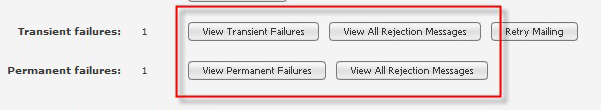
Mailings: View Outgoing Mailing: Recipients
Total Recipients
The total number of recipients being sent to.
To view a table with more detailed information about the recipients
Click the View Recipient Details button.
This opens the Mailings: Mailing Status: View Outgoing Mailing: Mailing Recipients page and display "All" recipients.
Successfully Sent
The number of recipients successfully sent and delivered to.
To view a table with more detailed information about these recipients
Click the View Successful button.
This opens the Mailings: Mailing Status: View Outgoing Mailing: Mailing Recipients page and displays the table with the Success filter on.
The following sections are displayed only under certain conditions:
Mailing Paused: Will only be displayed if an administrator manually paused the mailing. Displays the number of recipients affected by this, including those that have not been attempted (0 attempts), or in retry (more than one attempt with a transient failure). For more information on pausing mailings, see Mailings: View Outgoing Mailing: Mail Queue.
The View Paused button opens the Mailings: Mailing Status: View Outgoing Mailing: Mailing Recipients page, with the Paused filter on, so only paused recipients will be immediately visible.
Mailmerge Abort: Will only be displayed if there is a scripting error in TclMerge and the "errormode" function is set to "abort" or "notify". If this is the case, a Tcl error will cause the mailing to abort. Alternatively, if the Tcl Merge "abort" command is used, a recipient in this status will be created. The error mode function is used as follows:
errormode abort
or
errormode notify name@example.com
The
Mailmerge Skip: Displays the number of recipients skipped by mailmerge. Recipients are
skipped by using the skip mail merge command. This is based on user-specified criteria. The
Failure and Rejection Message Buttons: If you any of your mail resulted in a transient or permament failure, the following buttons appear on the page:
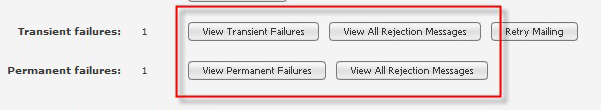
Learn about the Rejection Messages page.
Segment
Displays the segment(s) that the mailing was sent to.
Add Recipient
Enter an email address and click Save to send the mailing or message to the email address specified. Only one email address may be specified at a time.
This feature may be used to resend delivery or other reports to administrators.