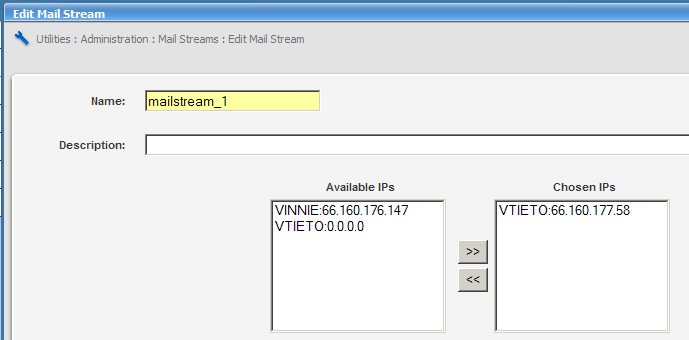
This page appears when you create, edit, or copy a mail stream.
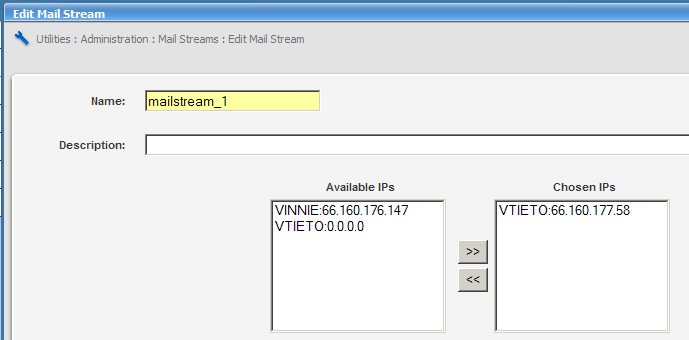
1. In the Name field, type a name.
2. In the Description field, type a description.
3. In the Available IPs box, select the IP(s) you want to include in the mail stream, and then click the right arrow button.
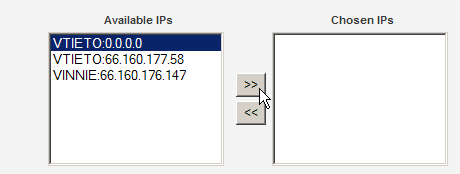
NOTE To select several IP addresses at one time, hold the CTRL key down while you click the ones you want. To select several consecutive addresses, click the first one in the group, and then while holding down the SHIFT key, click the last one in the group.
4. To remove one of the chosen IPs, click the name in the Chosen IPs box, and then click the left arrow.
5. When you are finished, click the Save button.