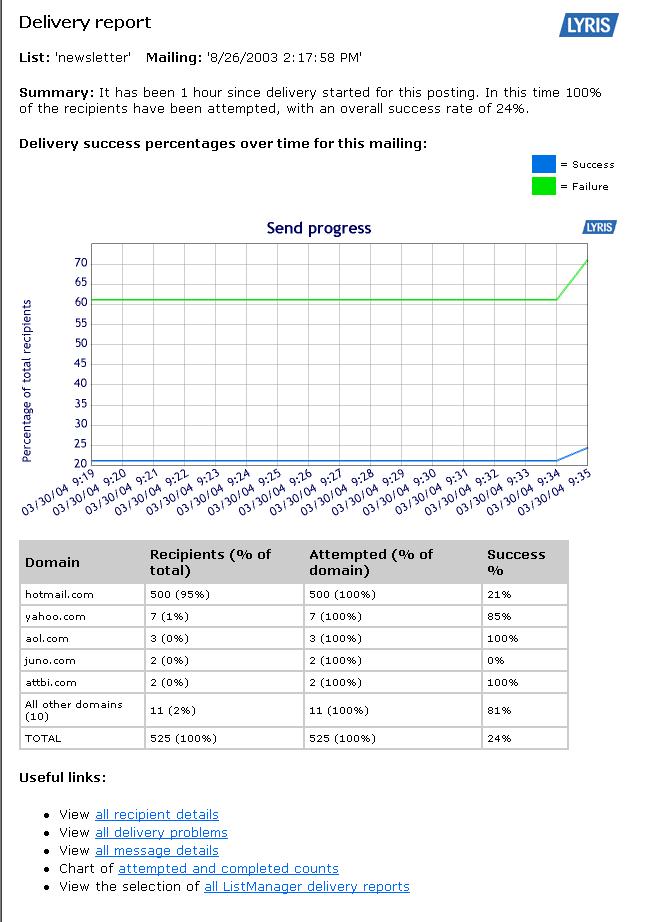
Utilities: List Settings: Basic Information: Reports
Subscription Reports
You may have ListManager send list administrators a regular email report on how your list membership has changed. These reports include the following information for the period specified: confirmed and unconfirmed new members, unsubscribed members, and held members.
By default, no subscription reports are emailed to you. You may have a report sent daily, weekly or monthly. You may choose more than one report if you like, which allows you to receive reports at any interval you wish.
You also have the option of receiving short, normal or detailed reports. The short report does not list a day if there is no pertinent information for that day. The detailed report includes members’ email addresses.
For example, here is a sample "normal" report:
Grand total members by type for 'list2'
- Normal members: 3
- Unsubscribed members: 2
For dates from 1999.08.13 to 1999.08.19 members by type for 'list2'
- New normal members: 1
- New unsubscribed members: 1
------------------------------------------------
Members by type for list2 for dates from 1999.08.13 to 1999.08.19
---
1 members who subscribed:
1999.08.13
1999.08.14
1999.08.15
1999.08.16
1999.08.17
1999.08.18 * 1
1999.08.19
---
1 members who unsubscribed:
1999.08.13
1999.08.14
1999.08.15
1999.08.16
1999.08.17
1999.08.18
1999.08.19 * 1
Notice that there are several dates that do not have any data. When you opt for the "short"
report, this section looks more like:
Grand total members by type for 'list2'
- Normal members: 3
- Unsubscribed members: 2
For dates from 1999.08.13 to 1999.08.19 members by type for 'list2'
- New normal members: 1
- New unsubscribed members: 1
------------------------------------------------
Members by type for list2 for dates from 1999.08.13 to 1999.08.19
---
1 members who subscribed:
1999.08.18: 1
---
1 members who unsubscribed:
1999.08.19: 1
When you opt for the "detail" report, the report has an additional section at the end of the general data section. This additional section includes the email addresses associated with the data points present in the general data section. An example of the detail report:
Grand total members by type for 'list2'
- Normal members: 3
- Unsubscribed members: 2
For dates from 1999.08.13 to 1999.08.19 members by type for 'list2'
- New normal members: 1
- New unsubscribed members: 1
------------------------------------------------
Members by type for list2 for dates from 1999.08.13 to 1999.08.19
---
1 members who subscribed:
1999.08.13
1999.08.14
1999.08.15
1999.08.16
1999.08.17
1999.08.18 * 1
1999.08.19
Email address detail:
1999.08.18 1
vince@tile.net (Tile Vince)
---
1 members who unsubscribed:
1999.08.13
1999.08.14
1999.08.15
1999.08.16
1999.08.17
1999.08.18
1999.08.19 * 1
Email address detail:
1999.08.19 1
vince@redmood.com (Vince Redmood) [joined 1999.08.19, member for 0 days]
Subscription reports are an easy way to keep track of those who have subscribed and unsubscribed recently. These are very useful in maintaining external databases or tracking the growth of your list.
Delivery Reports
ListManager can send the list administrators of a mailing list regular progress reports on how each mailing is progressing. The Delivery Report indicates when the message was attempted, how many members received it and when the next retry is scheduled for the remaining members. It is a snapshot of the progress of the mailing.
You may also opt to receive a detailed SMTP report addendum to the delivery report, which includes the reason ListManager couldn't send mail to each undeliverable member. This SMTP report is an HTML report.
You have the option of setting Delivery Reports to go out at these intervals:
Note that multiple delivery report times can be selected by holding the Ctrl key.
The delivery reports go to all the members of a list who are set to "receive admin mail".
Here is an example of a delivery report:
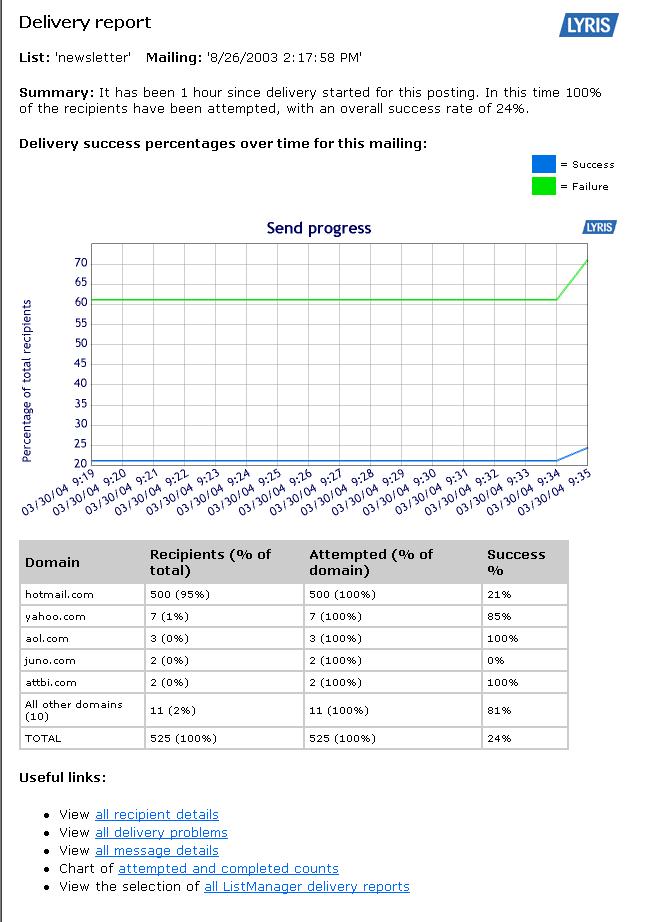
Recipients with "transient" problems may yet be delivered to in a retry unless all delivery attempts have been completed. If a recipient's mailserver replies with a 500 or higher response, it is considered currently unreachable and will not be retried in this send.
More
1. Utilities: List Settings: Basic Information
1. Utilities: List Settings: Basic Information: Basics
2. Utilities: List Settings: Basic Information: Reports
3. Utilities: List Settings: Basic Information: Enable Features
4. Utilities: List Settings: Basic Information: Limits