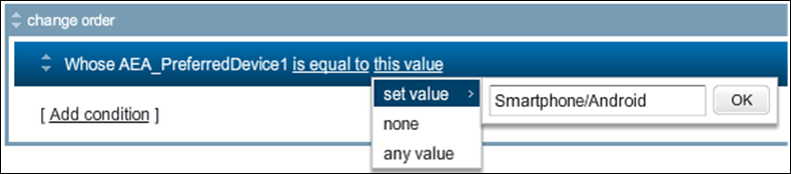
Note: You need to have the Advanced Delivery Management Console to be able to use this product. Please contact your customer service representative for more information.
In this release we introduce the Lyris Advanced Engagement Analytics which enable you to more effectively segment and communicate with your customers. This feature provides information on which device, operating system and email client is being used, as well as location, which enables you to target segments of your mailing list more precisely.
The Advanced Engagement Analytics attributes are available in your attribute list and then used in conditions to create segments that filter on open device actions, device types, preferred equipment, and multiple locations. The segments created are dynamic as they automatically keep up to date with any changes that end up affecting the conditions.
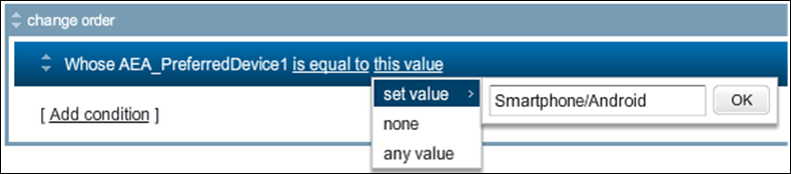
For more information see Advanced Engagement Analytics.
Note: You need to have Litmus to be able to use this product. Please contact your customer service representative for more information.
With Reputation Monitor, you can monitor your sending reputation in one glance, without having to learn all the intricacies of analyzing a sending reputation.
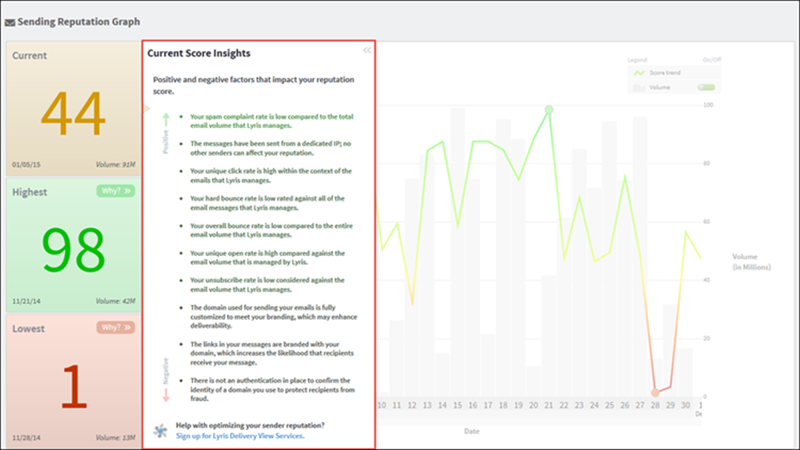
A scoring system is provided that is a representation of how ISPs and spam filters perceive the mail you are sending, whether they think the mail is worth delivering to the inbox or to the spam filter. The higher scores indicate a better chance of inbox placement; lower scores indicate more chance of experiencing spam filtering or blocking.
The Reputation Monitor chart, in the middle of the figure, identifies how your sending reputation and deliverability have changed over time. The chart automatically highlights the point where your reputation was highest and lowest within a selected date range.
The area to the left of the chart displays the Current, Highest and Lowest scores based on the date range you select.
A current score insight drawer pulls out from the left to give you the positive and negative factors impacting your reputation score, depending on if you choose Current, Highest, or Lowest.
Help Documentation is provided in the product as a sliding drawer on the right hand side of the screen.