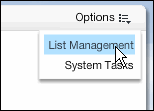
There are lots of exciting new updates this month for Email Marketing, so in addition to our usual summaries, we've included a special FAQ section to answer questions you may have about the changes and new features.
Email Marketing
What’s New
What’s Changed
FAQ for Contacts, Attributes, Lists, and System Tasks
What is an "attribute"?
An attribute is a data point about your member like first name, last name, and hair color.Previously, these were referred to as "Demographics."
What is a "contact"?
A contact is a single recipient identified by a unique email address. Previously, these contacts were referred to as members.
What are "system tasks"?
System tasks are behind-the-scenes tasks, such as uploading lists or generating segments, that happen in the background while you are completing other tasks. The status of these tasks is displayed on a system task screen.
I don’t have time to learn this now. How do I access the old interface to get back to what I was doing?
You can still access the previous interface. In the side navigation bar, click Email Marketing, and then click Launch EmailLabs. The interface appears in a separate tab or window, depending on your browser settings. The Launch EmailLabs button will remain in the side navigation bar for the foreseeable future and you can switch back and forth without affecting your data. We do encourage you, however, to explore the new Lyris HQ interface . We feel that it is a great improvement and much easier to use.
How do I learn more about the changes?
In the addition to reading the information at the beginning of this topic, you can view the "What's New" video.
What happens to my data?
Your data is unaffected by the updates and can be accessed through either interface. So feel free to jump back and forth until you are comfortable with the new screens.
How do I enable existing Attributes?
1. In the side navigation bar, click Email Marketing, and then click Attributes.
2. On the Attributes page, click the Add button.
3. In the Add Attributes dialog, click Enable Existing Attributes. This will allow you to enable one or more existing Attributes.
Where are my demographics?
You'll find the same data in the Attributes screens that you would have seen in the demographics screens previously. Since demographics really incorporated all Attributes (including demographics), we’ve renamed them.
How do I upload new contacts?
1. In the side navigation bar, click Email Marketing, and then click Contacts.
2. On the Contacts page, click the Upload button.
3. In the Upload Contacts dialog, choose the options you want (they are very similar to what you already know from the classic EmailLabs interface) and then click Continue.
Why can't I edit some Attributes?
Some of the Attributes you see in your list, such as first name, last name, age, and gender, are system Attributes that are given to you as part of the account. Because these are global Attributes, they cannot be edited. You can, however, use them as you wish.
Where did my lists go?
To access your lists from any of the new screens, click Options, and then click List Management.
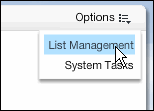
This opens the Mailing Lists page, where you can create new lists, edit lists, and view the number of active members on your lists.
How do I get an email notification that my upload is done?
You can view the status of your upload on the System Tasks page, which you can access from the Options menu.
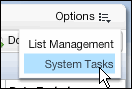
We'll be adding the ability to be notified via email and other means in the near future.
During upload, how do I add a new attribute?
Currently you cannot add a new attribute during upload. Our suggestion is to either skip the attribute or exit the upload process and add the attribute you need. We'll be adding the "add new attribute" option back to the upload process very shortly.
We hope you enjoy these additions to the Lyris HQ platform and encourage you to send us your feedback on these features or anything else that is on your mind. Stay tuned in the coming months for many exciting additions including more great email and search marketing capabilities, and some amazing landing page tools that are well into development.
Sincerely,
J.D. Peterson
Director, Product Management