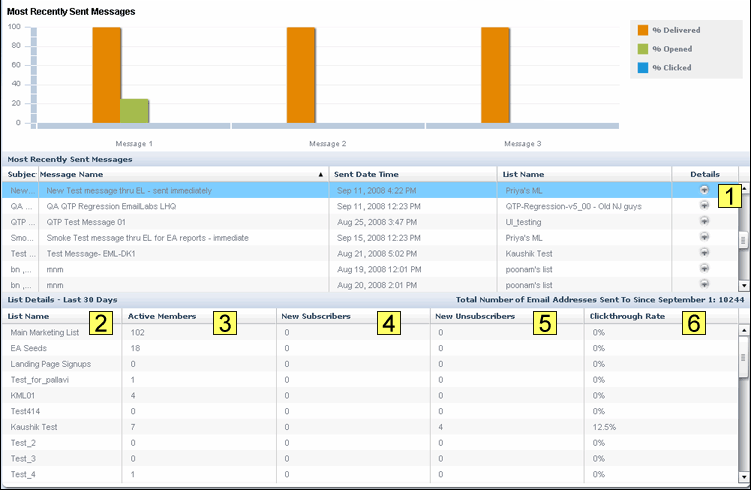
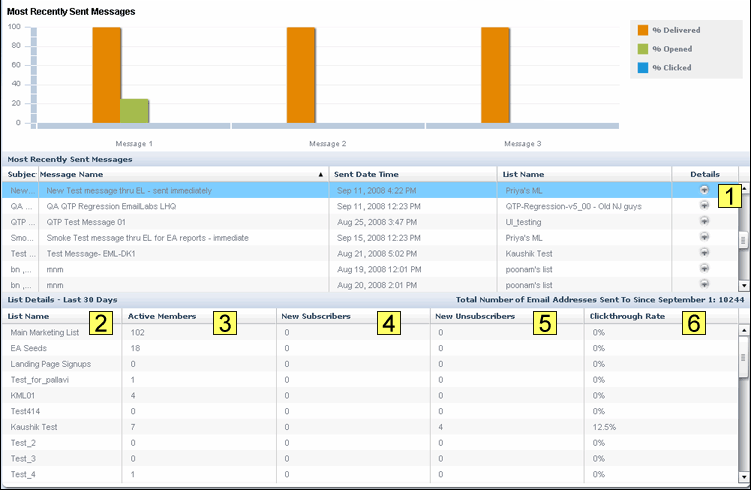
1. Details
Click the Details button for an email; the Mailing Details window appears with more information about the mailing.
2. List Name
The name of the list.
3. Active Members
The list members who have a status of “active” (i.e., they have not bounced or unsubscribed and are currently receiving all messages you send).
4. New Subscribers
Members who joined the list within the past 30 days.
5. New Unsubscribers
Members who unsubscribed from the list within the past 30 days.
6. Clickthrough Rate
The percentage of recipients who opened your email and then clicked a link in response to your call to action.