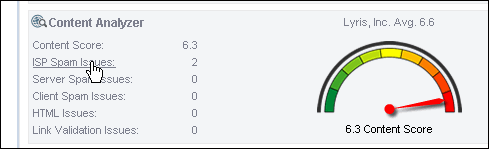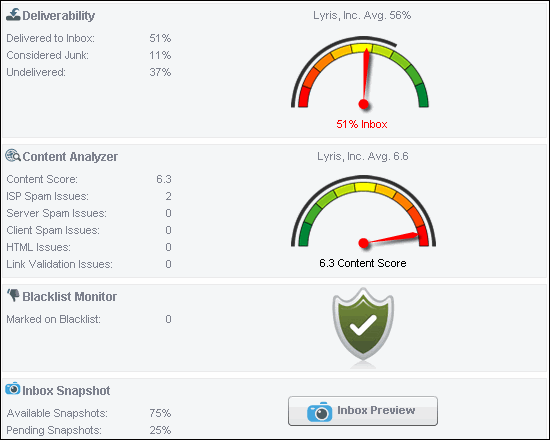
This report is a high level overview of the four reports for each mailing. It shows the results for the four different reports within Email Test and links to those detailed reports.
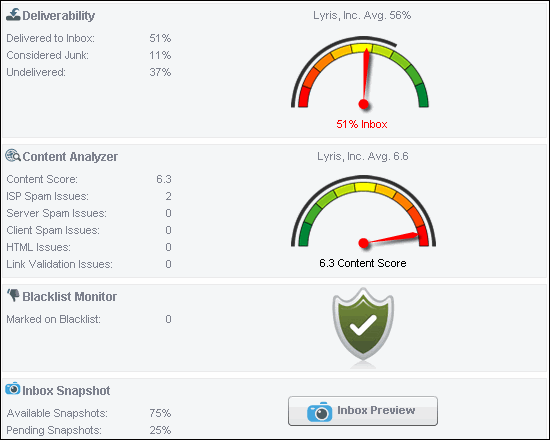
1. On the Navigation bar, click Email Marketing then Email Test Overview.
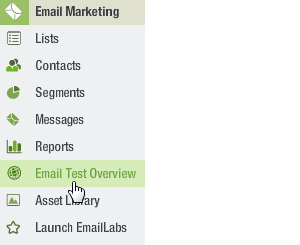
The Email Test Overview page opens in a new tab.
2.Under Available Reports, click Report Card.
In the lower right corner of the thumbnail, click the magnifying glass.
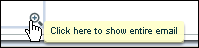
The thumbnail appears in a new window.
NOTE If the background of your message is dark, the magnifying glass may be difficult to see.
Click the Message drop-down list, and then choose the message.
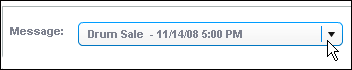
Click one of the tabs along the top of the window, or on the right hand side, click a command under the report name you want.