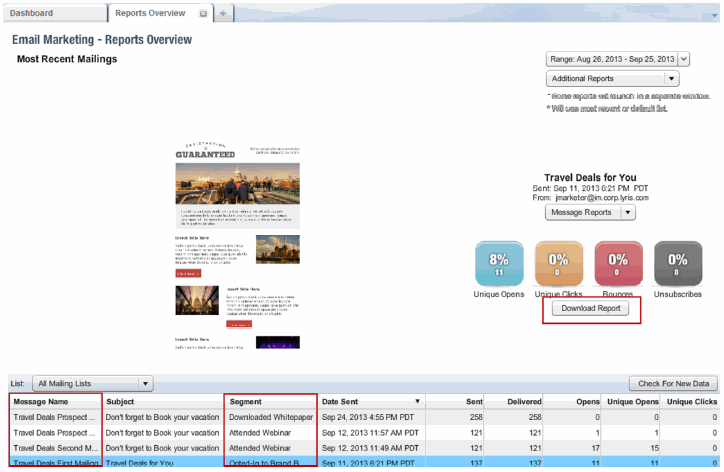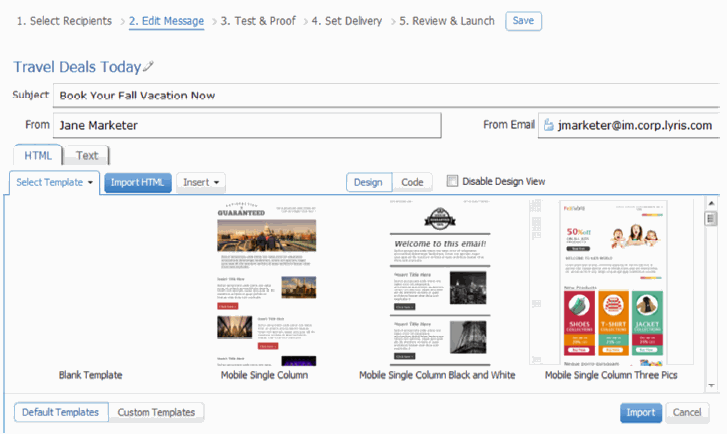
In this release we introduce the following enhancements:
Responsive Design Templates
New email templates have been coded to look good in either a desktop email client like Outlook or on a mobile device. The new mobile-ready templates will dynamically render optimized for the screen size of the device used to view them.
The templates can be found within the existing Template Library, accessible via the “Select Template” option in the“Edit Message” step of Message Creation.This will expand the area to show all of the email templates that can be selected. Simply select one and customize with your own images and content.
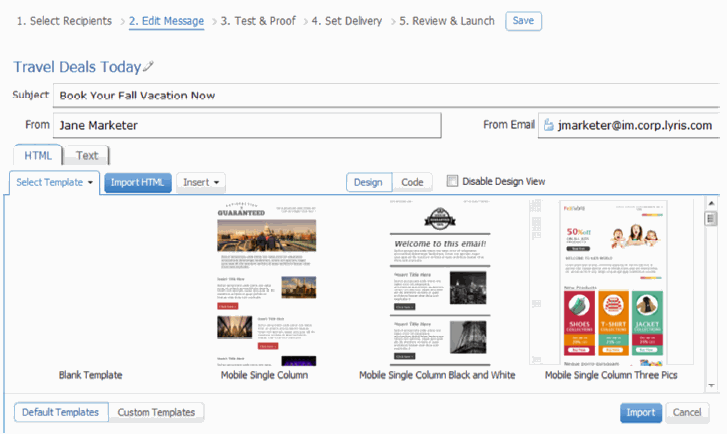
Unique Identifier on Proof Messages
The Proof Message feature has been enhanced to include a new unique identifier to distinguish one version of proof message from another. This feature allows marketers to more easily manage their internal workflow and approval process and ensure the correct message is the one that will be sent.
The unique identifier is a time stamp that is included on each proof message sent from Lyris HQ or EmailLabs, so it is automatically added every time a proof is sent.
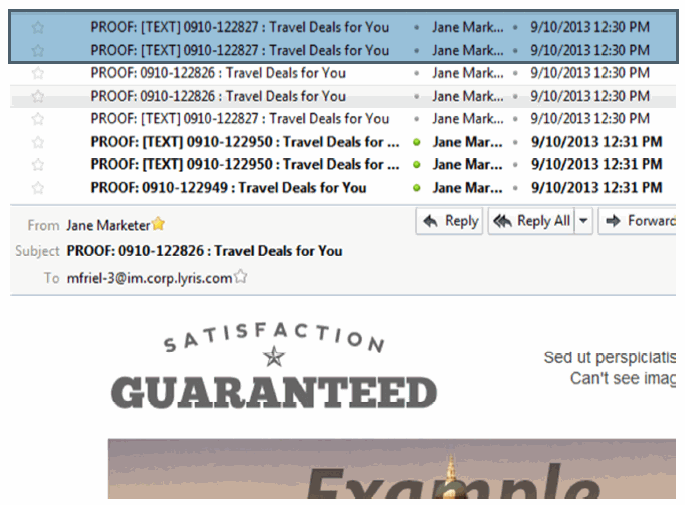
Reports Overview Enhancement
Additional columns have been added to the Reports Overview to make it even easier to track the performance of messages sent to different segments. The Report Overview now includes the Message Name and the Segment data in both the interface as well as the downloaded data.
Customers don’t have to do anything extra to take advantage of the new enhancements.