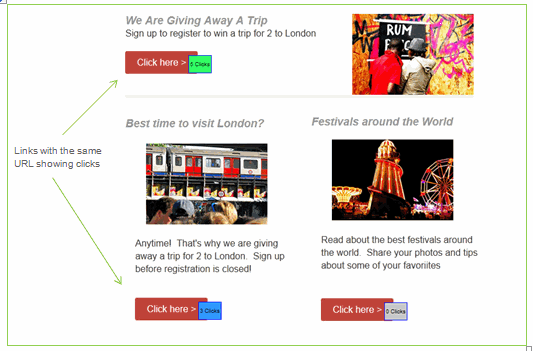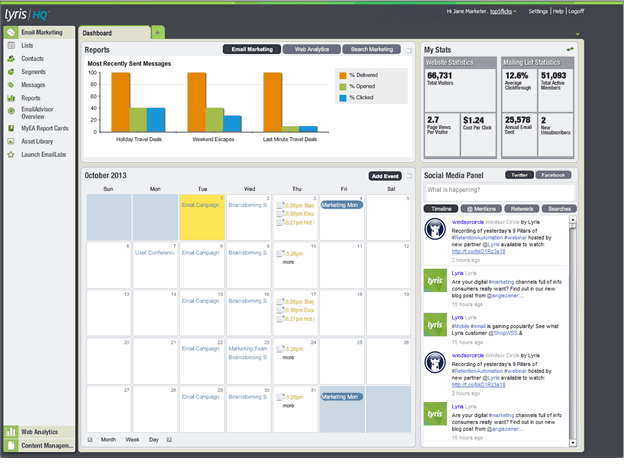
In this release we introduce the following features and enhancements:
New Visual Design
Lyris HQ has received a fresh new look with this release.
Everything works as it does prior to this release, but the interface has a more contemporary feel that enhances the way you access Lyris HQ’s email and digital marketing automation capabilities.
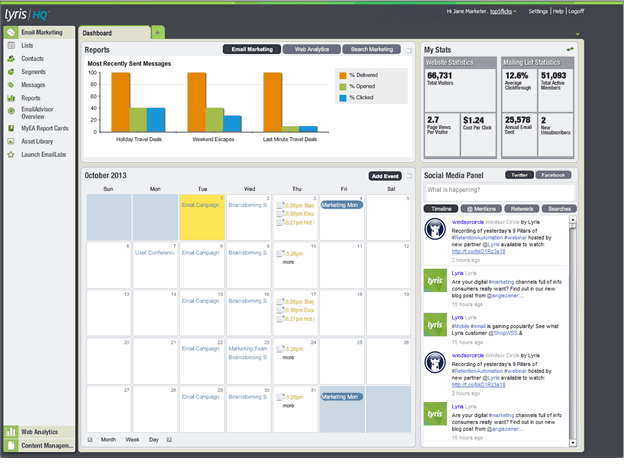
New User Permission: Limit Access to Standard Templates
Some customers prefer to only use email templates created by their design teams and therefore don’t need to access the templates provided by default in Lyris HQ. With this enhancement, administrators are able to disable access to these templates.
Administrators navigate to a user’s profile and click the “Edit” link in the upper right corner of the profile. On the next page, they will see the “Standard Templates” section. Within this list, administrators can select specific templates to allow or disallow, or can select all of the templates by selecting the top one and while holding down the SHIFT key, scroll to the last one and select it. When the full list is highlighted, click “Disallow”.
Users with templates disabled will not see them in the “Select Template” option in the Message Creation Workflow.
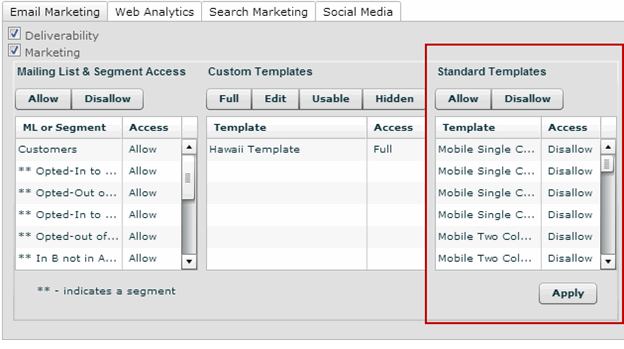
Update: Clicks for Duplicate URLs in Visual Message Report
Prior to Lyris HQ 3.6, if a message contained multiple links with the same URL, any clicks to that URL would be attributed to the first instance of the URL in the Visual Message Report. The product has been modified such that each link in the message will have the correct attribution.
Navigate to the Visual Message Report for a specific message and note that the clicks are counted against the correct location of the URL within the message.