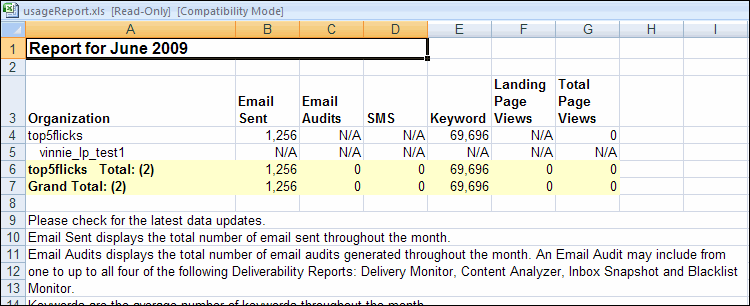By the fifth day of each month, you will have access to a monthly usage report for your previous month's usage. It has details for email sent, audits, page view and more and all explanations are inside the report. If you are an agency, it will break down the usage for each of your subaccounts.
To view the usage reports
In the upper right area of the screen, click Settings.
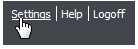
The Settings page appears.

2. In the Organizations section, click the name of the organization you want.
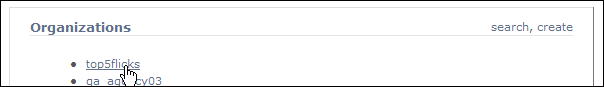
3. On the Organization Details page in the Reports section, click the month for which you want to review usage.
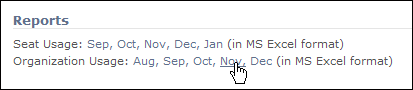
The report opens in MS Excel.