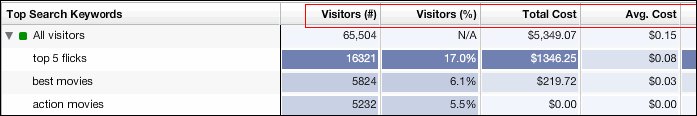
The metrics listed below are found in the columns of the Metrics Table.
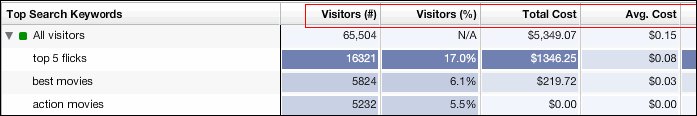
Visitors (#): Shows how many visitors corresponded to the list item.
Visitors (%): Shows the percentage of visitors who corresponded to the list item.
Total Cost: Shows the total cost of your pay-per-click campaigns for visitors who corresponded to the list item.
Average Cost: Shows you the average cost per visitor of your pay-per-click campaigns for visitors who corresponded to the list item.
Purchases (#): Shows the number of visitors who corresponded to the list item and made a purchase.
Revenue: Shows the total revenue generated by visitors who corresponded to the list item.
Avg. Revenue: Shows the average revenue per visitor for the visitors who corresponded to the list item.
Conversion Rate: The number of purchases divided by the total number of visitors who corresponded to the list item.
Return on advertising spend (ROAS): Is the total revenue divided by the total cost. In other words, it is the amount of revenue generated for each dollar of expenditure on pay-per-click campaigns. This is perhaps the most important measure of whether an advertising campaign is successful or not, because it balances how much the campaign cost against how much revenue it generated.
If the ROAS for a certain search term is below $1.00, that means that those visitors failed to generate in revenue as much as they cost to bring to your site. But for a full cost/benefit analysis, you need to consider not only the revenue which a group of visitors brings in, but also the profit which you make from that revenue. For example, if only 20% of the price of an item is profit, you need an ROAS of $5.00 to break even.
Cost per order (CPO): The total cost divided by the number of purchases. In other words, it measures the average cost to generate one sale, but it does not take any account of the value of that sale.
Time on site: Shows how long visitors corresponded to the list item spend on your site, on average. This is a measurement of how good you are at holding on to visitors once they have reached your site. Where this number is low, you should consider what those visitors were looking for, and why they failed to find it on your site.
Short Visits: Shows the percentage of visitors matching the list item who spent less than five seconds on your site. This generally indicates that they reached the landing page but then left immediately. If this number is high, it indicates that something is wrong with your ad or with the landing page. Does the landing page deliver what the ad promised? Is it easy to navigate to the rest of site from there? If these are pay-per-click visitors, you are paying for them, but they are not getting past the first page. Deliver what they are looking for, or else change your ad text or keywords to promise only what you can deliver.
Avg. Pages: Shows the number of page views per visitor who match the specified segment.