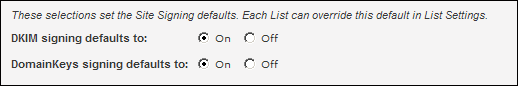
DKIM/DomainKeys is set up in ListManager at both the Site and List level. All Lists default to using the site-level DKIM/DomainKeys settings; as soon as the Site level DomainKeys settings are in place, every list under that Site will begin to use digital signing if it has been turned on at the site level. If not, none of the Lists will use signing until their DKIM/DomainKeys settings are changed. The Selector and Private Key must be populated at the Site level for any DKIM/DomainKeys activity to take place. If these fields are not populated, the List level setting for DKIM/DomainKeys will be disabled. If the List level settings for DKIM/DomainKeys are set and then disabled, the List will continue to attempt to use DKIM/DomainKeys signing even with invalid or missing Selectors or Private Keys.
To choose DKIM/DomainKeys settings at the list level
1. In the left Navigation bar, go to Utilities : List Settings: Basic Information.
2. Click the Enable Features tab.
3. Click the DKIM signing drop-down list, and then choose one of the available options:
Site DKIM signing default will be used
Uses DKIM, or not, based the default setting you chose in the Site's DKIM/DomainKeys tab.
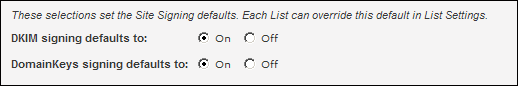
In the above example, site-level DKIM signing is set to On, so signing for the list will also be on.
On
DKIM signing for the list is on, regardless of the setting at the site level.
Off
DKIM signing for the list is off, regardless of the setting at the site level.
4. Click the DomainKey signing drop-down list, and then choose one of the available options. They are similar to the options described in step 3 for DKIM signing.
5. To enable third-party DomainKey signing, click the Third Party DomainKey signing drop-down list and then choose On.
6. When you are finished, click theSave button.
Lyris, Inc.
Self-Serve Portal:
6401 Hollis Street., # 125
Emeryville, CA 94608
Customer Support:
1-888-LYRIS-CS (1-888-597-4727)
or
1-571-730-5259
Hours:
Monday through Friday
6:00 a.m.--6:00 p.m. PST
http://www.lyris.com/customer-service/contact-support/